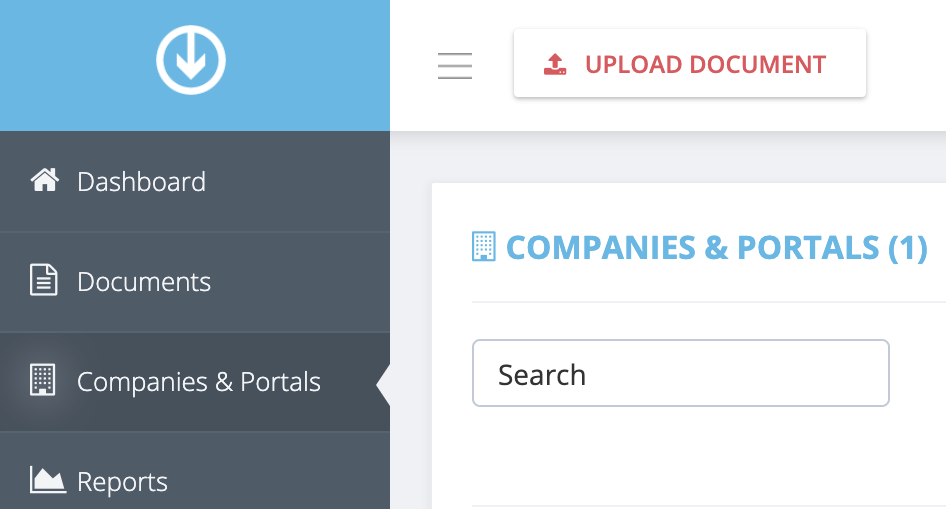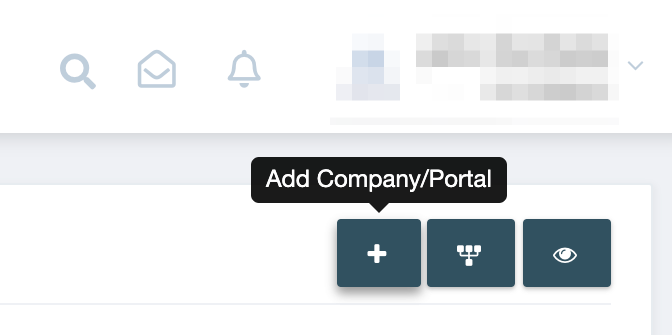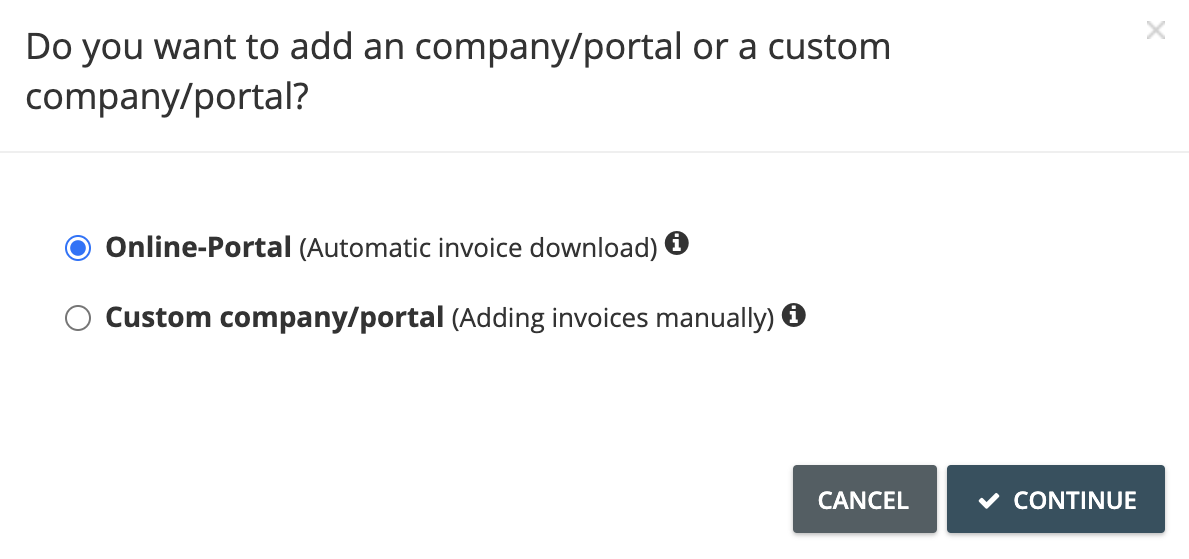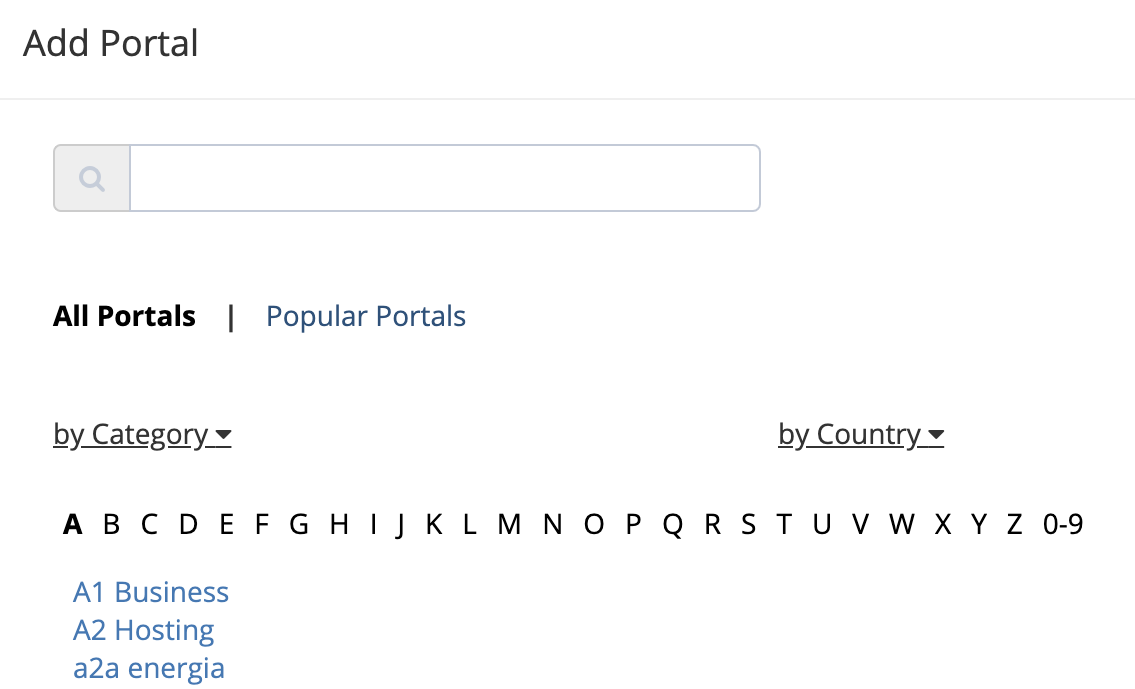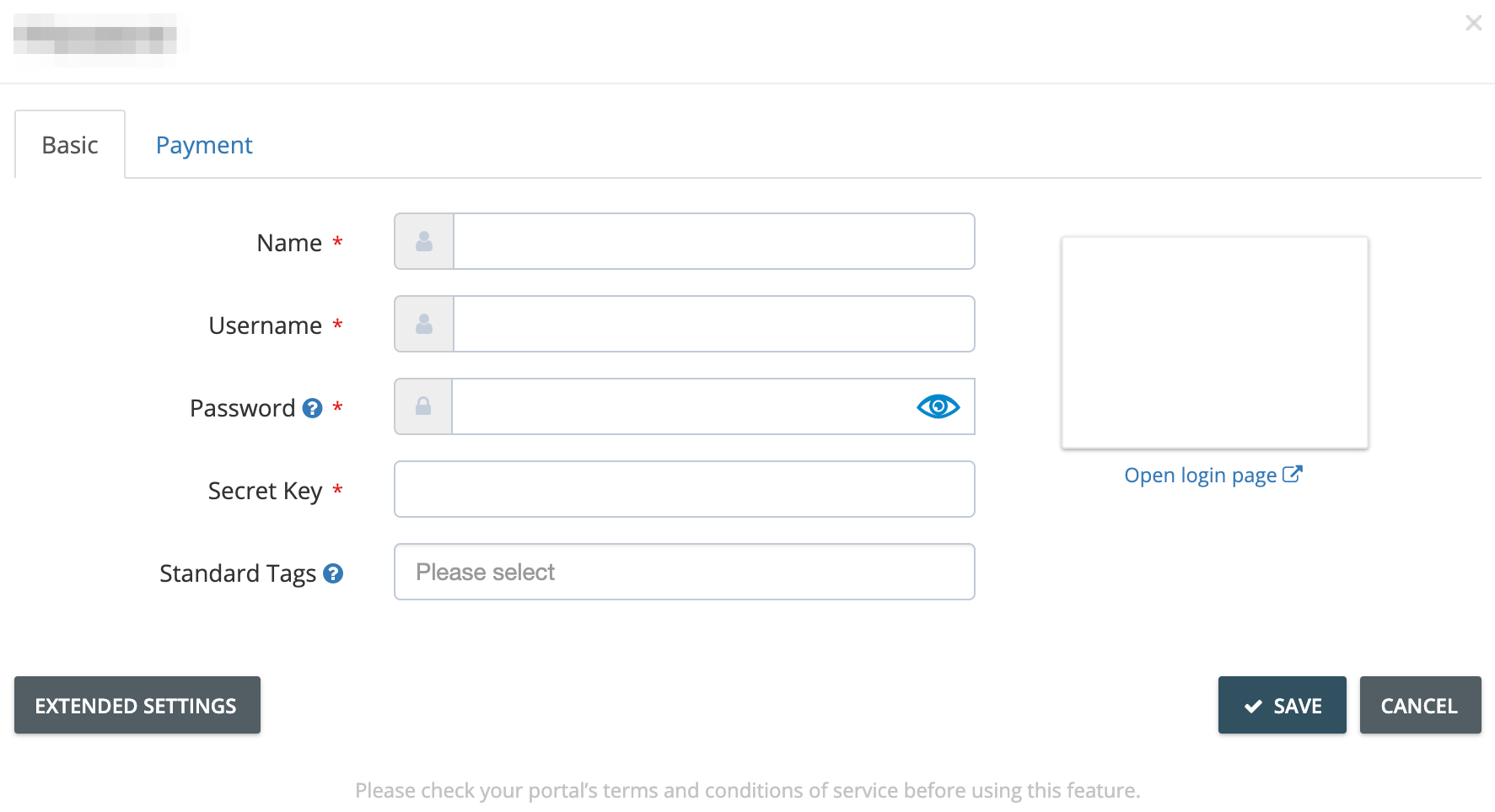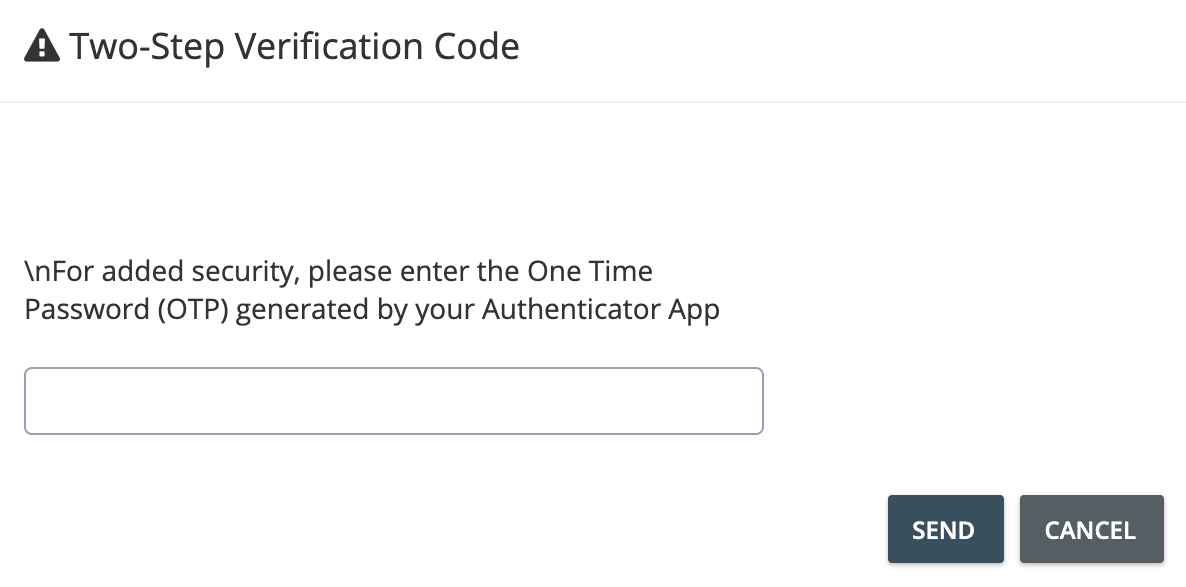Does GetMyInvoices support online portals with advanced authentication protocols (2FA, CAPTCHA, reCAPTCHA)?
At GetMyInvoices we put your security and privacy first, and we want you to have peace of mind when linking online portals. That’s why we have made our platform fully compatible with online portals that use advanced authentication protocols including two-factor authentication (2FA), CAPTCHA, and reCAPTCHA. The following steps will guide you through the linking process for online portals that support these technologies.
Step 1. From the GetMyInvoices dashboard page, click Companies & Portals on the left-side menu.
Step 2. Click the plus button on the upper right corner (Add Company/Portal button).
Step 3. On the pop-up window, click Online Portal, then click Continue.
Step 4. Look for the online portal you wish to link, then click its name or logo.
Step 5. You will be asked to enter your online portal login details on the next pop-up window. Enter these details, then click Save.
Step 6. During the linking process, a separate dialog window will ask you to complete the security challenge step. For 2FA, you will need to enter the verification code. For CAPTCHA and reCAPTCHA, follow the on-screen instructions to continue.
Step 7. You will be notified on the Notifications panel once the online portal has been authenticated and linked to your GetMyInvoices account.
Note: Some online portals may require you to re-authenticate on a regular basis (every month, every two weeks, each time you sign in, etc.). This is normal and is expected from certain online portals that frequently ask for re-authentication. If you wish to disable the secondary authentication layer on your online portals, please refer to the support page of the respective online portal for more information.