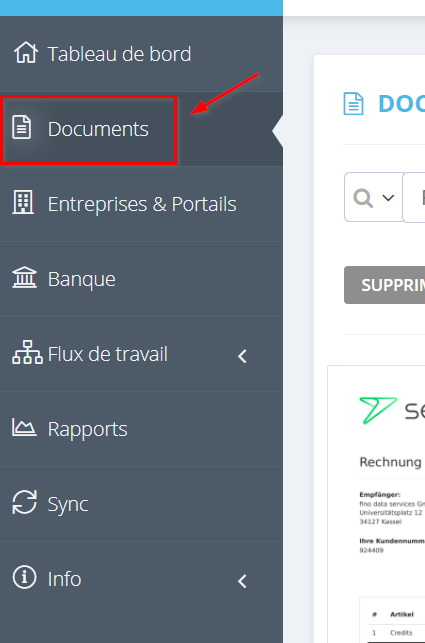Change document view
You can view your imported documents in three view options. Choose between tile view, list view and calendar/month view.
1. click on “Documents” in the left menu.
2. Click the eye icon in the upper right corner and select your desired document view.