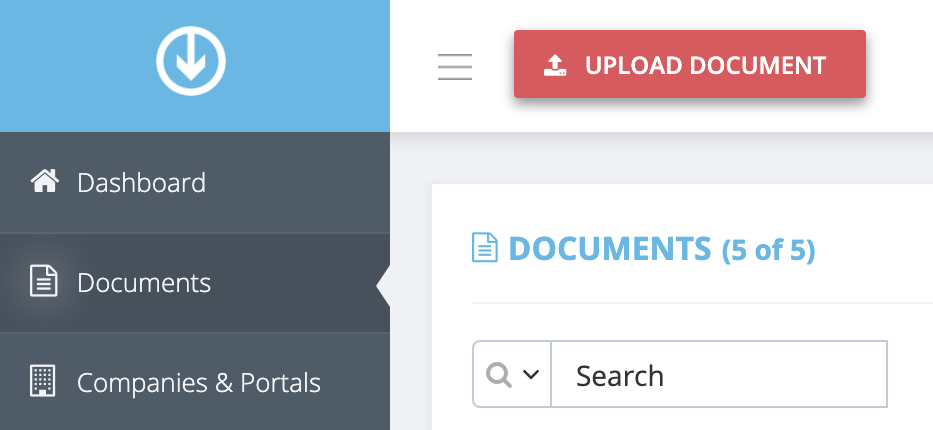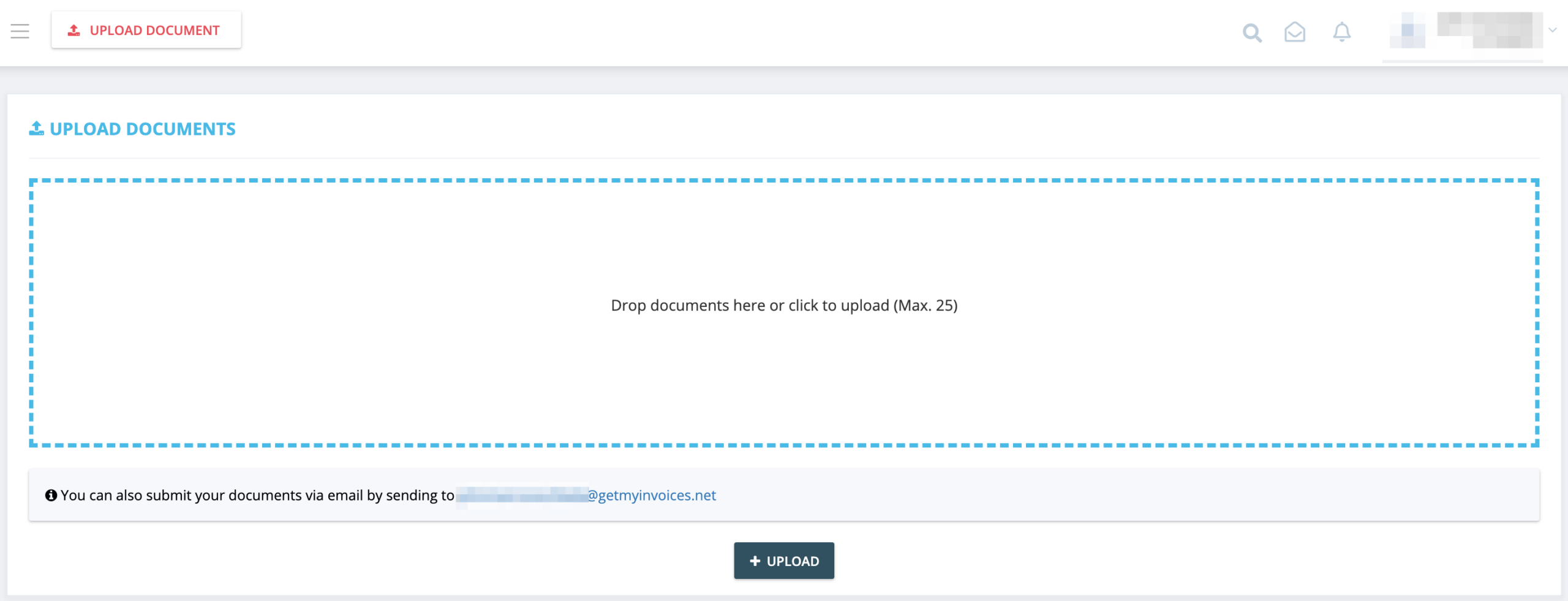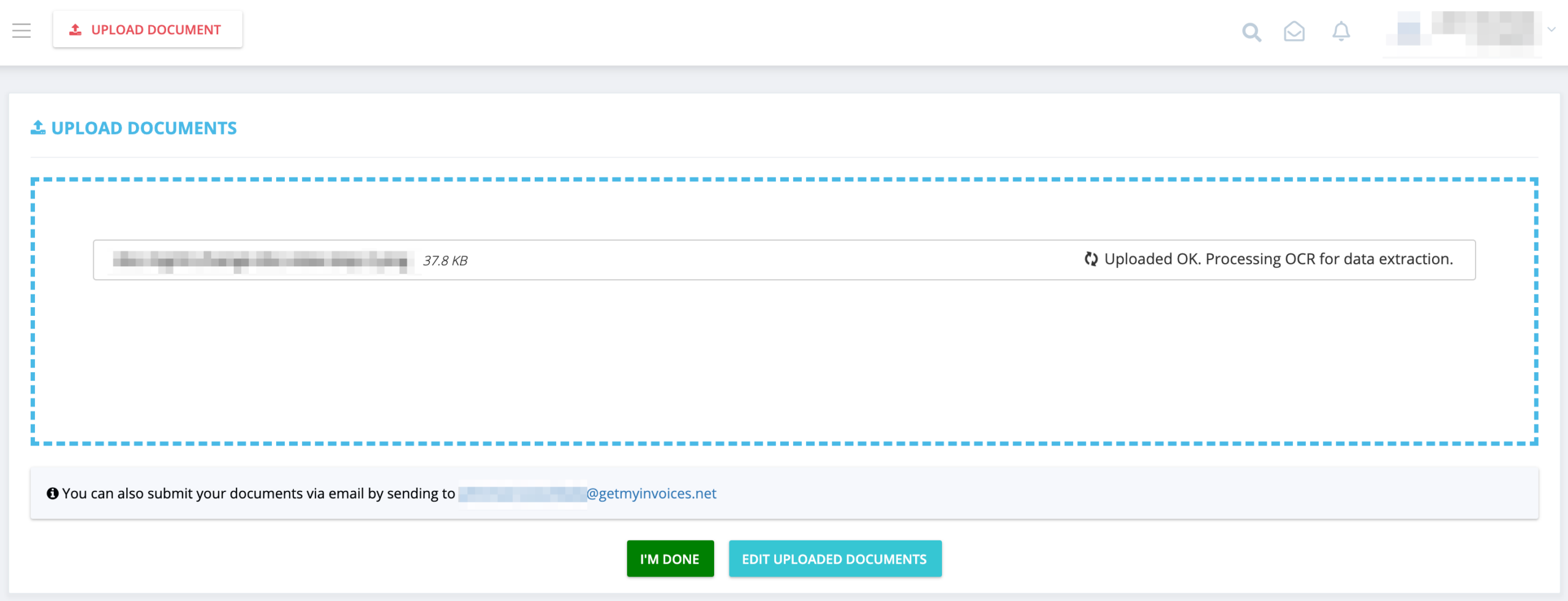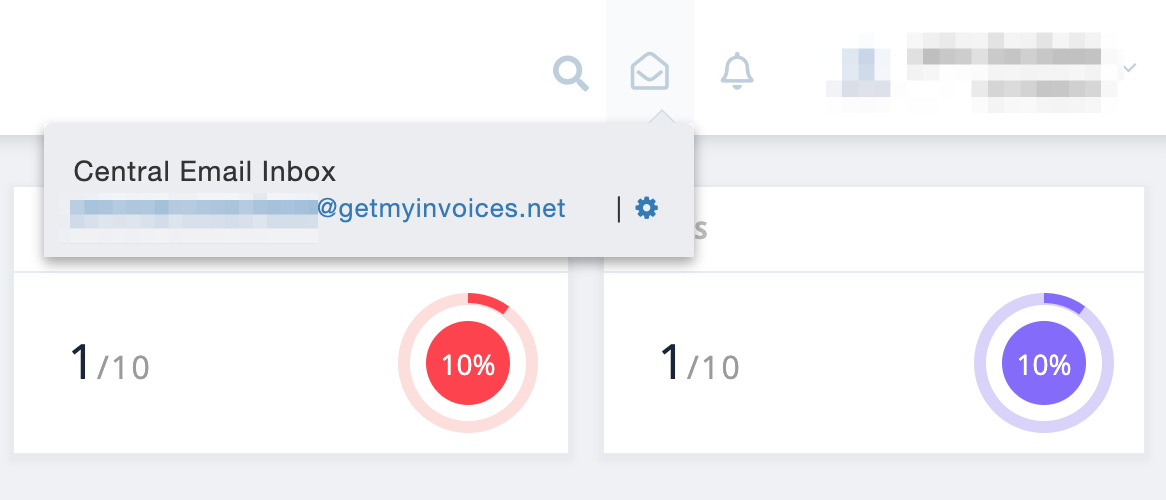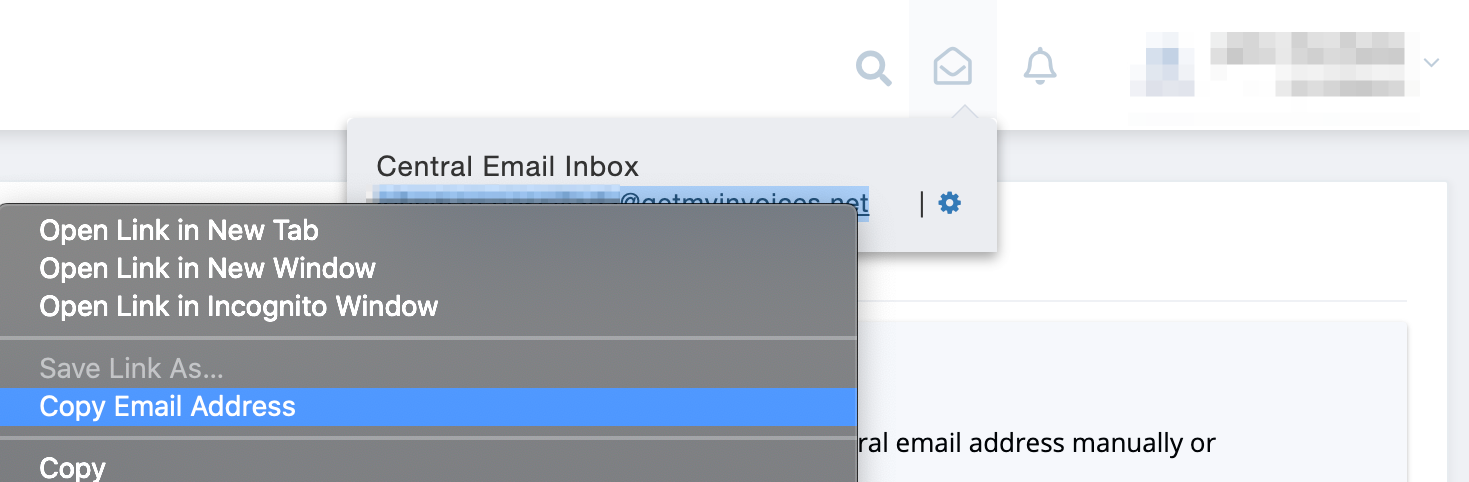How do I manually import documents to GetMyInvoices?
While GetMyInvoices’ main feature is its ability to automate invoice import and processing, it also lets you upload documents from other sources. There are two ways to manually import documents. You can drag and drop your documents into your GetMyInvoices account through the Upload Document feature. In addition, the central email inbox feature also lets you import documents simply by forwarding emails from your external email accounts, such as Gmail, iCloud, Microsoft Exchange, and more.
If the online account or portal you’re trying to import documents from isn’t supported by GetMyInvoices yet, you can create a custom company/portal profile to associate your imported documents with the company/portal. Read this FAQ article to learn more.
Manually import documents using Upload Document
Step 1. Click the Upload Document button on the upper left corner of the GetMyInvoices dashboard page.
Step 2. Start the manual import process either by dragging your documents onto the bordered area or by clicking the Upload button.
Step 3. Click I’m Done to complete the manual document import process, or click Edit Uploaded Documents to specify various document properties for your newly imported documents, such as custom company/profile name, tags, document type, notes, and more.
Manually import documents using central email inbox
Step 1. From the GetMyInvoices dashboard page, navigate to the mail envelope icon on the top right corner.
Step 2. Hover over your GetMyInvoices central email address. Right click this email address and click Copy Email Address.
Step 3. There are two ways to use your GetMyInvoices central email inbox address. Set up email forwarding to the GetMyInvoices central email address you’ve just copied, so you can automate document imports from your email accounts without the need to manually import individual documents. You can also set your central email inbox as your primary receipts inbox by forwarding individual email messages to your GetMyInvoices central email address.