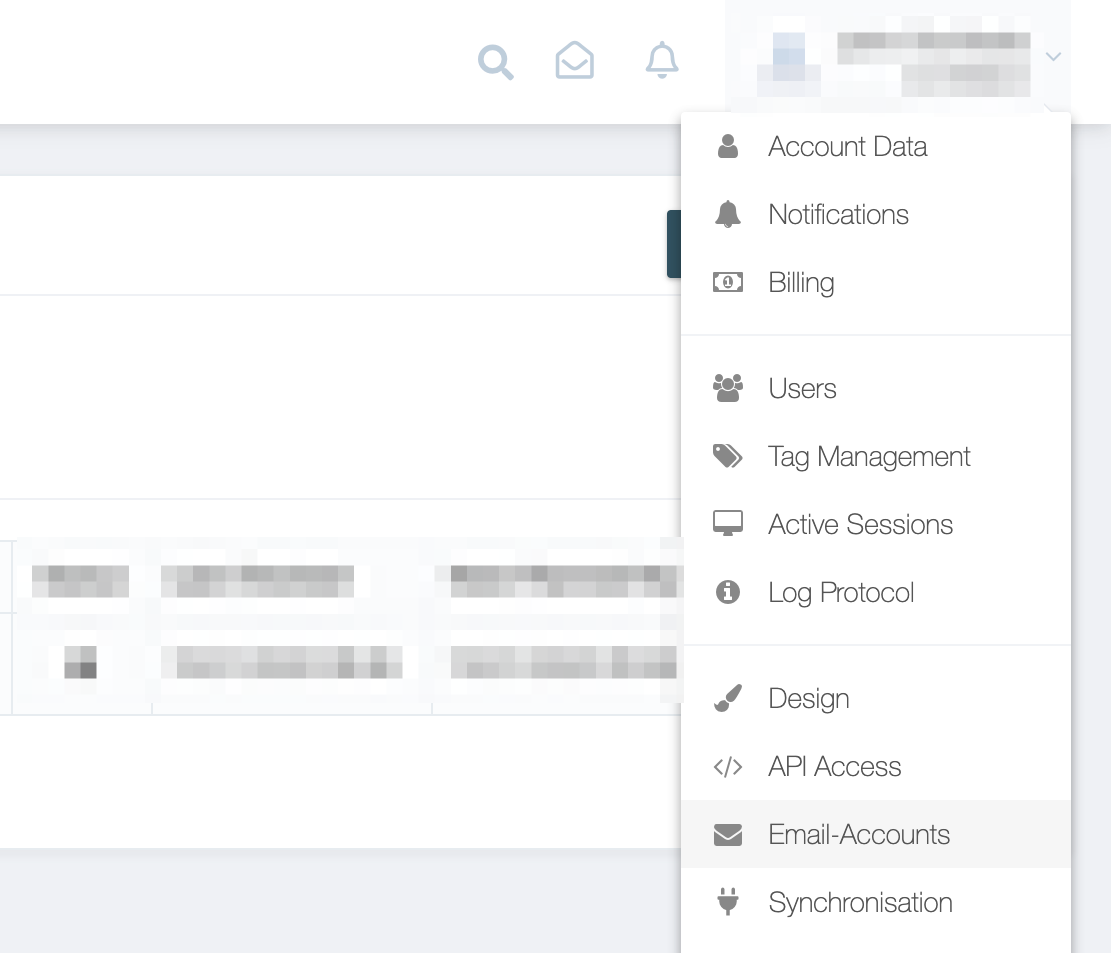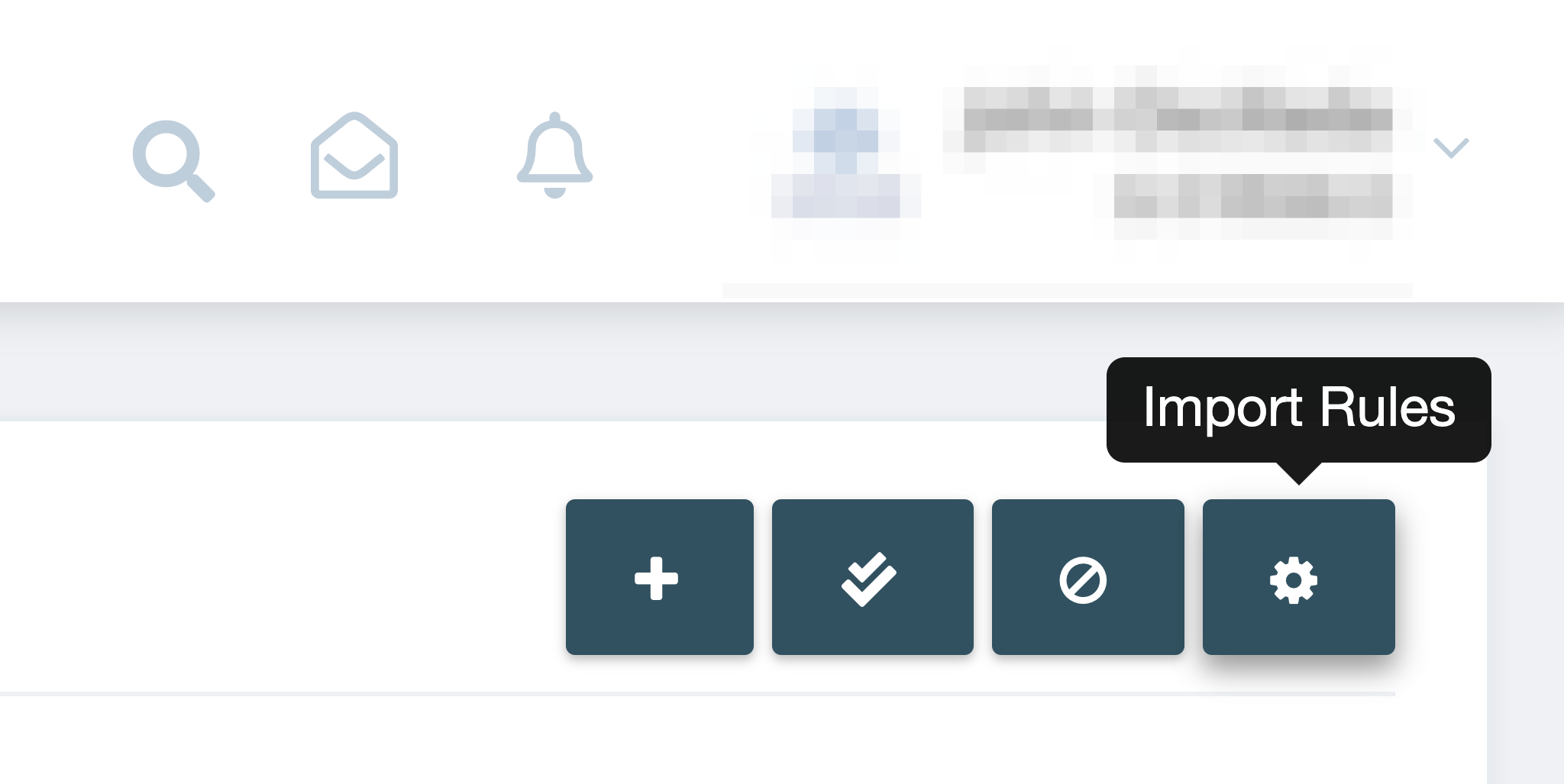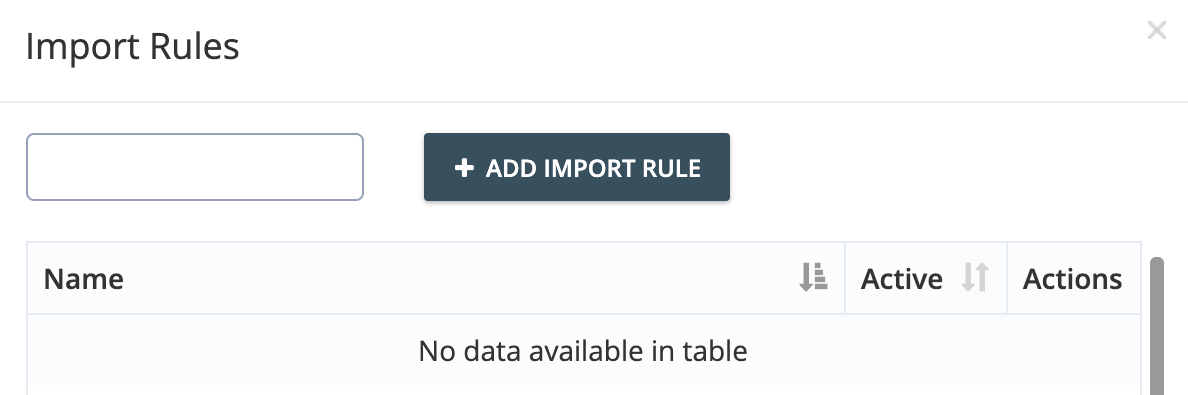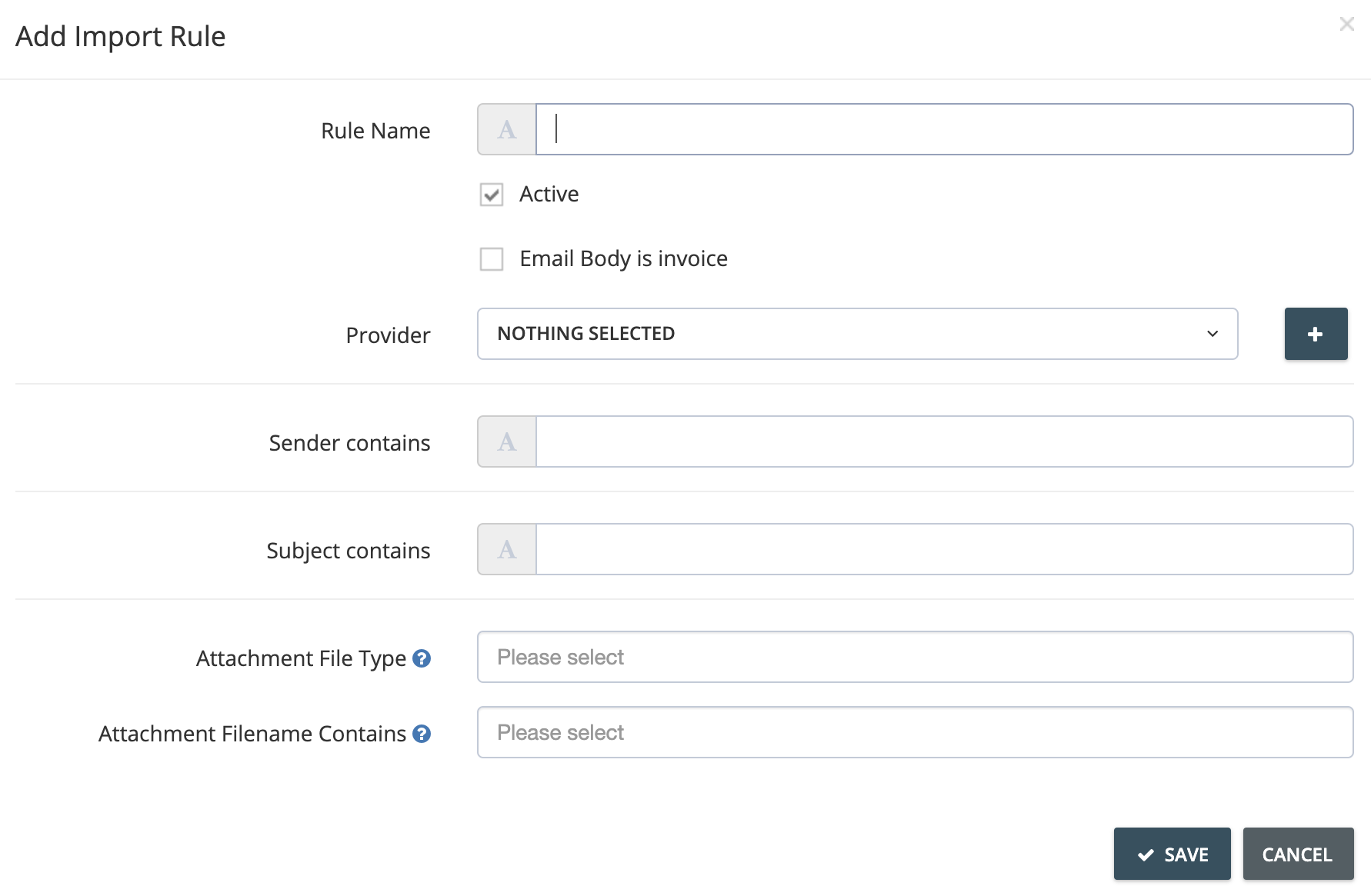What are import rules, how do they work, and how do I set them up?
GetMyInvoices’ import rules let you define which documents to import and the way they are imported from your email accounts. With import rules, you also have the option to import blocks of text within email messages and convert it into a document that can be stored, copied, shared, and managed just like any normal document file. Imagine a full HTML email message turned into a more manageable PDF document.
To create import rules and define specific parameters for importing documents, follow these steps.
Step 1. From your GetMyInvoices dashboard page, navigate to your account name on the top right corner then click Email Accounts from the drop-down menu.
Step 2. Click the gear icon on the upper right corner to start configuring import rules.
Step 3. Under Import Rules, click Add Import Rule.
Step 4. A pop-up window shows up with several rule settings you can customize.
- Rule name: Pick your desired name for the import rule.
- Active: Checked by default, it indicates if an import rule is in effect.
- Email Body Is Invoice: Tick this checkbox if you want to treat a specific email message as an invoice document, which imports and converts it into a conventional document file (HTML to PDF).
- Provider: Choose the online account, portal, or email address from which the documents affected by the import rule will be imported.
- Sender Contains: If importing email messages, indicate the sender’s email address or trigger keywords on the sender’s information of the affected messages to be imported.
- Subject Contains: If importing email messages, indicate trigger keywords on the subject line of the affected messages to be imported.
- Attachment File Type: Choose which file type will be imported as defined by the import rule.
- Attachment Filename Contains: Indicate trigger keywords on the filename of the affected documents to be imported.
Step 5. Click Save to confirm the import rule and any changes you’ve made.
Import rules will immediately take effect after successful creation.