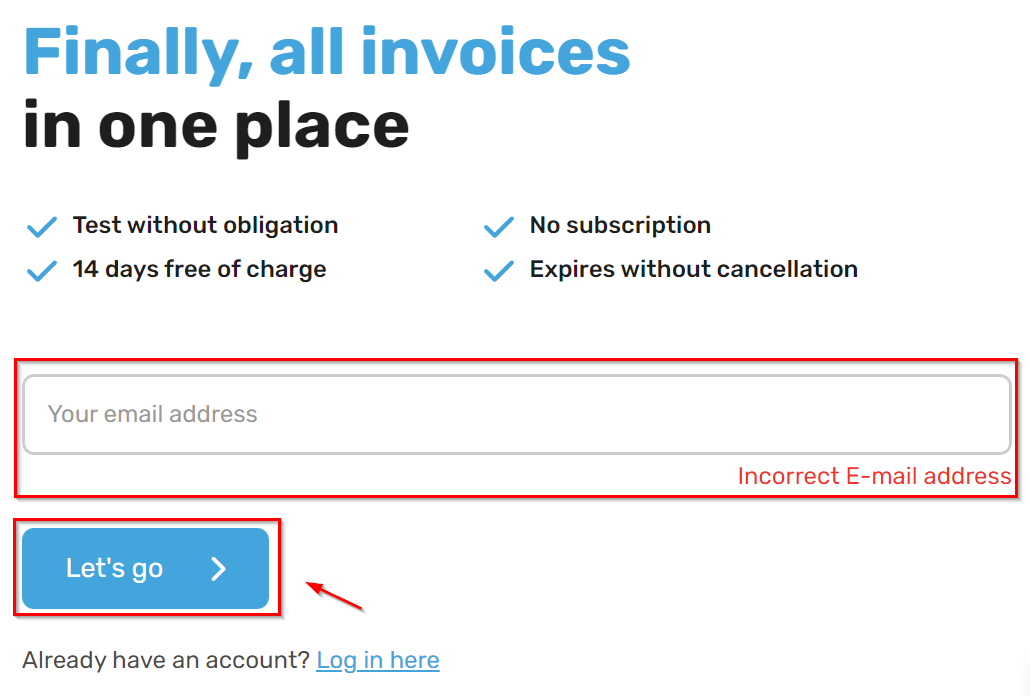Create trial account in a few steps
On our website, there is the possibility to create a test account. This is valid for a period of 14 days from the date of creation. It is not necessary to cancel the trial account. The trial period ends automatically after 14 days and is not automatically extended.
1. click the “Free Trial” button on our website.
2. Enter the email address you want to use to create an account and click “Let’s go”.
If you have any questions or need assistance setting up your account, please feel free to email us at [email protected] or book an appointment – Book an appointment now.
For more assistance, watch a previously recorded webinar.