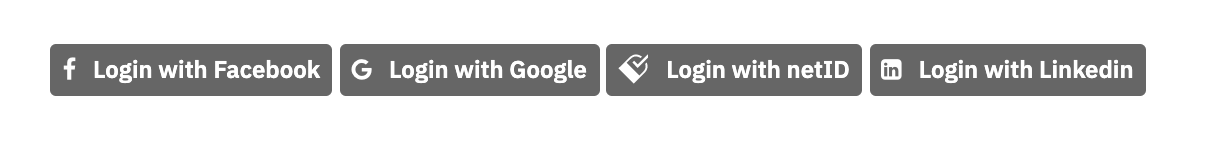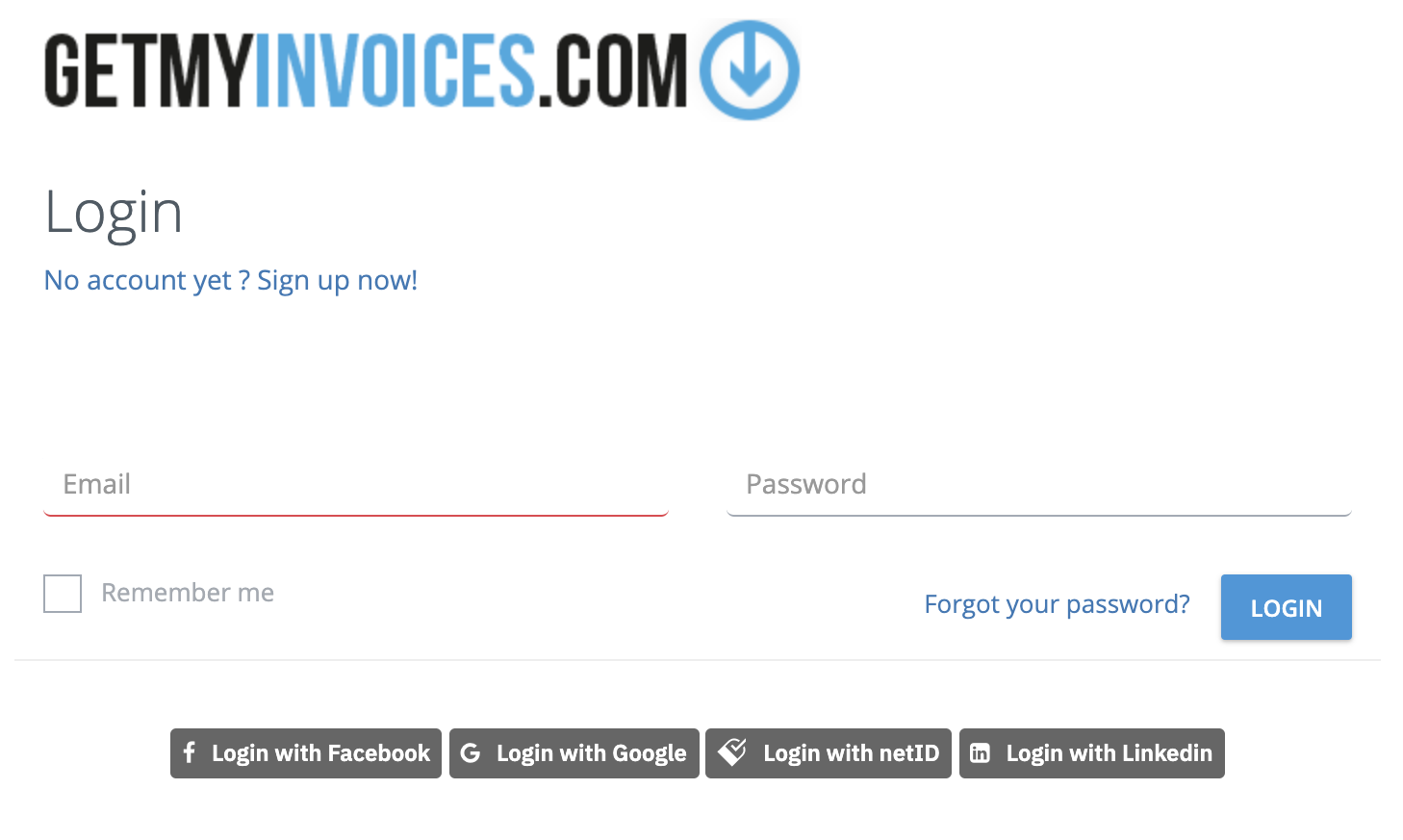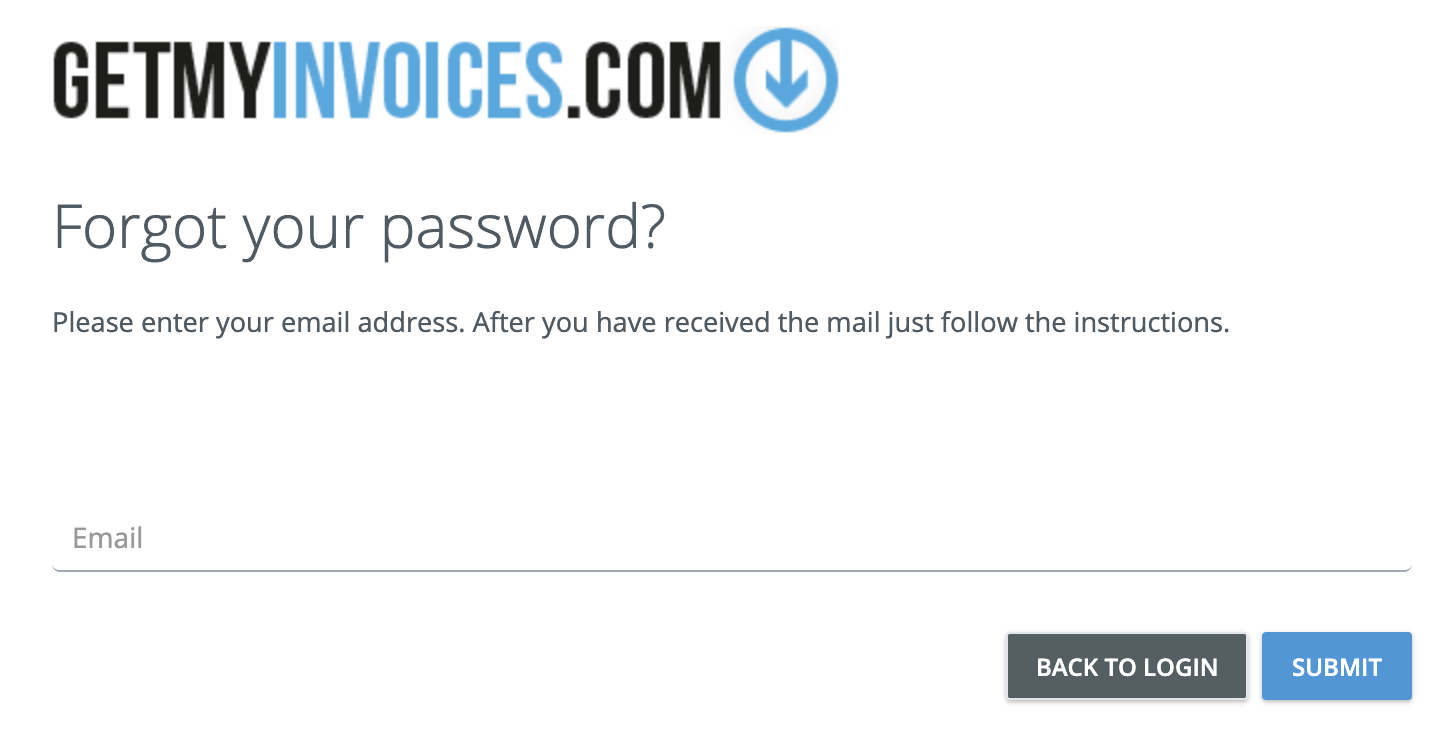I can’t log in to my GetMyInvoices account. How do I solve this?
There are many reasons why you’re unable to log in to your GetMyInvoices account. Here are the most common issues, and how you can resolve them right away.
Issue 1: Incorrect email address
Make sure that you are trying to log in to your GetMyInvoices account using the exact email address you used to register with us.
Issue 2: Incorrect single sign-on (SSO) credentials
Many single sign-on (SSO) providers, such as Google, Facebook, and LinkedIn, allow you to sign in with your existing online accounts without having to manually fill out your login details. If you’re using a personal SSO somewhere else and you’ve used it to log in to GetMyInvoices without a corresponding account, you will not be able to log in. If you’re using any of these SSO platforms for your GetMyInvoices account, make sure you are trying to log in using the same SSO platform or online account you’ve used to sign up with GetMyInvoices.
Issue 3: Incorrect account password
If you’ve forgotten your GetMyInvoices account password, chances are you will not be able to log in. Fret not – it’s easy to reset your account password and regain access to your account. Here’s how.
Step 1. Go to login.getmyinvoices.com and click Forgot Your Password next to the Login button.
Step 2. Enter your registered email address on the next page, then click Submit.
Step 3. You should receive an email with details on how to reset your password.
If you’re still stuck after doing all of these troubleshooting steps and you believe you are using the right login credentials, please reach out to our Customer Support team by creating a support ticket here. You may also start a new chat with us. Click the Chat button on the lower right corner of your GetMyInvoices dashboard page.