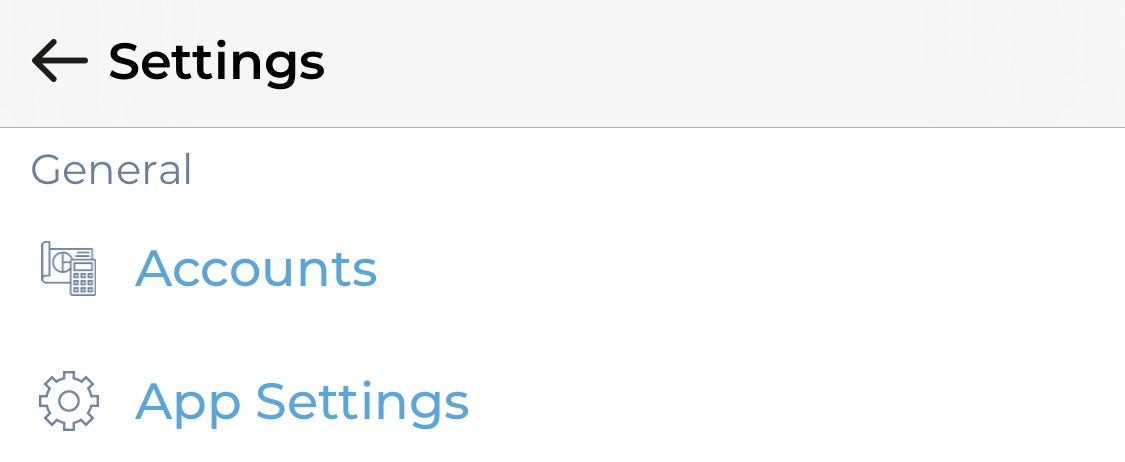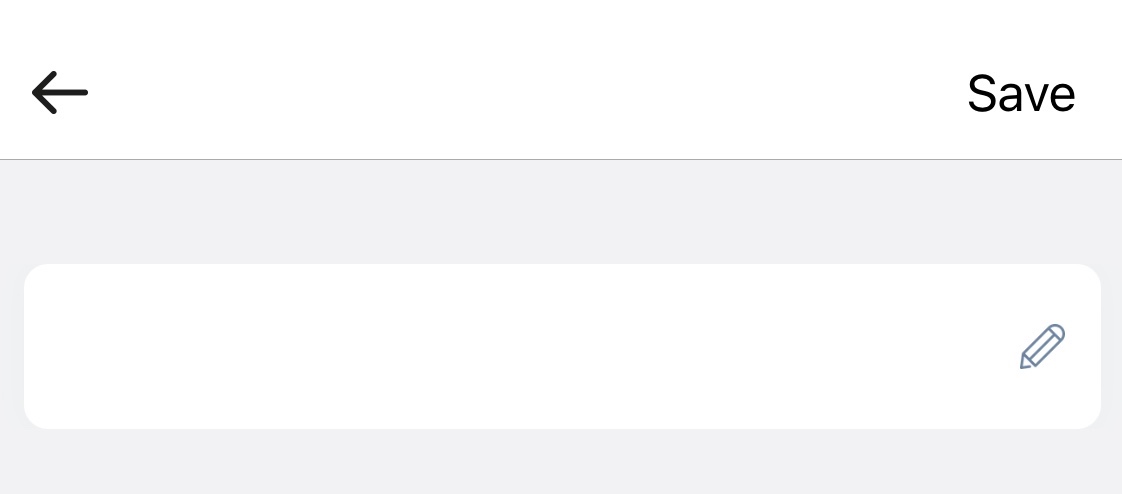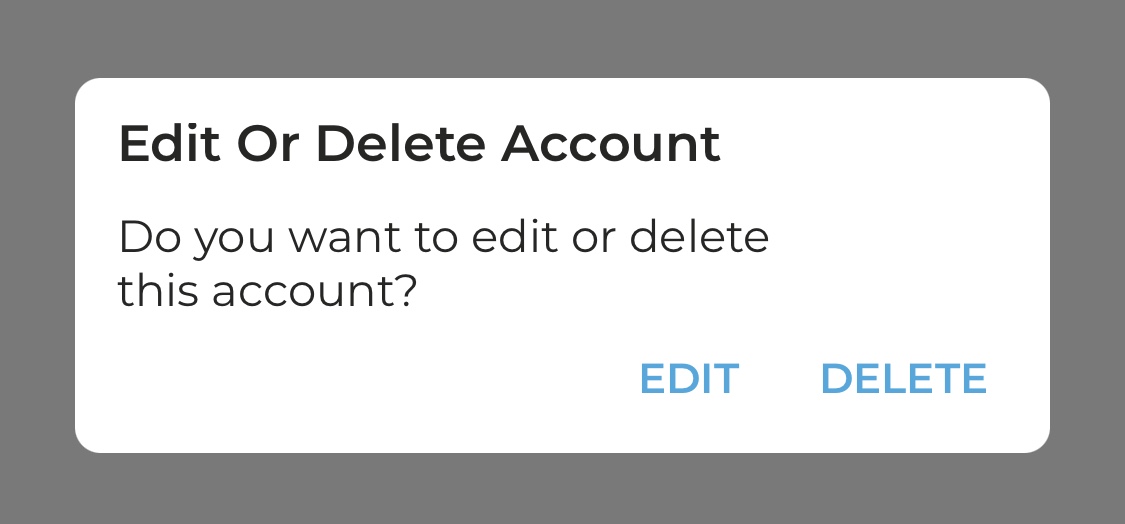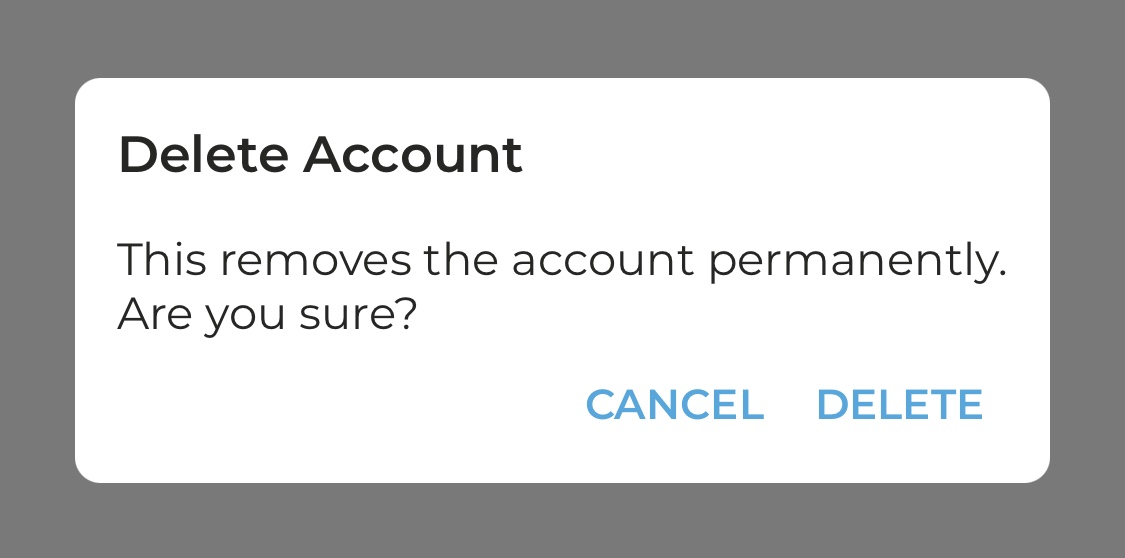How do I unlink my GetMyInvoices account from the GetMyInvoices mobile app?
If you wish to unlink your GetMyInvoices account from the GetMyInvoices mobile app, follow these steps.
Step 1. Open the GetMyInvoices mobile app on your mobile device, then tap Settings (gear icon) on the top right corner.
Step 2. Under General, tap Accounts.
Step 3. Tap the name of your GetMyInvoices account, then tap Edit (pencil icon).
Step 4. On the pop-up window, tap Delete.
Step 5. Confirm that you want to unlink your GetMyInvoices account from the GetMyInvoices mobile app by tapping Delete.