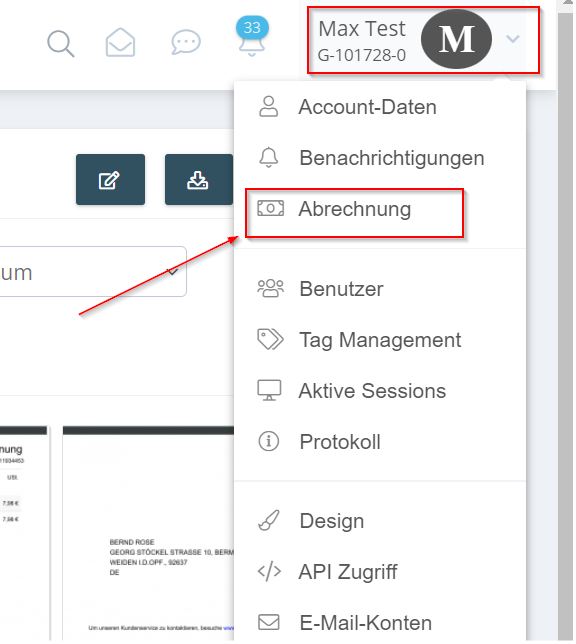Package downgrade
Please note that after purchasing the smaller package, the license becomes valid only after the current package license expires.
1. Navigate with the mouse pointer to your account name and then click on “Billing”.
2. Click “Downgrade” on one of the desired packages.
3. Click “Downgrade” again to confirm the package change. Please note that the new package will be activated only at the next account renewal.